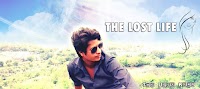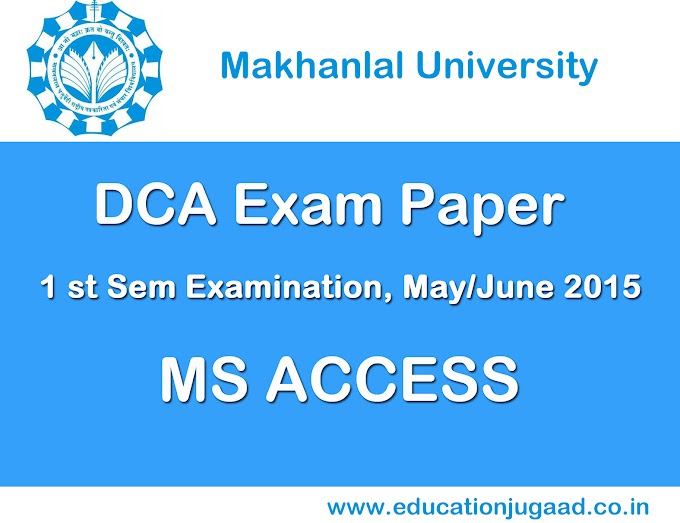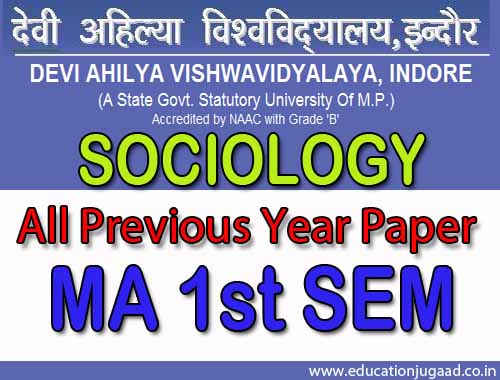CBSE 10th Class Result 2017
The Central Board of Secondary Education declared the result for the Class 10th board exams on Saturday at 1 pm. The board announced the result region-wise and students who have appeared for the exam.Student can check their results from thesite :- official website cbseresult.nic.in.
Name of the Board :- CBSE(Central Board of secondary Education)
Class :-10th
Official web :- cbse.nic.in or cbseresults.nic.in
Class :-10th
Official web :- cbse.nic.in or cbseresults.nic.in
How to Check CBSE 10th Class Result
1- Go to the website - cbseresult.nic.in
2 - Click on Result section
3- Select the link of result that you have appeared
4- After clicking on link, a new page open.
5- Enter your Roll No and Date of Birth
6- Enter your School No.(as given on your admit card)
7- Click on Submit button and result is on your screen.
2 - Click on Result section
3- Select the link of result that you have appeared
4- After clicking on link, a new page open.
5- Enter your Roll No and Date of Birth
6- Enter your School No.(as given on your admit card)
7- Click on Submit button and result is on your screen.